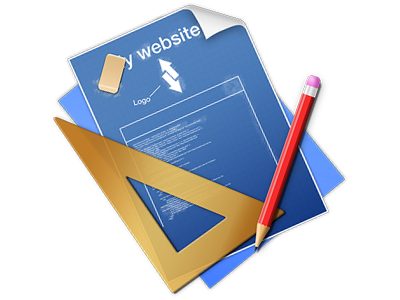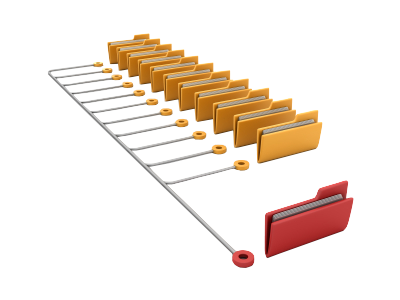The Grana web hosting File Manager
Get rid of FTP clients with our File Manager

We provide you with a drag–and–drop File Manager, offering a number of user–friendly instruments like an integrated picture viewer and a number of file writers. You can easily make quick uploads, archive/unarchive files, modify permissions and considerably more. The resources are well–organized and simple to use with big action buttons and right–click context navigation. Find out more about the diverse instruments and characteristics built–in the Grana web hosting File Manager.
Drag–and–drop file uploads
Publish data files without trouble
Transferring data files between your personal computer and any of your web sites is now simple and fast, because of the drag’n’drop feature available from the File Manager. You can drag files from your laptop or computer and drop them in your Web Site Control Panel over a secure SSL communication. That’s all. It usually takes just a few seconds to publish a file and a bit longer for larger files and folders.
There is no need to add any third party computer software or browser plugins. The drag–and–drop capability found in the File Manager operates just as well on all major OS’s.
Right–click context menus
All file management choices at hand
We’ve given our best to make the File Manager as intuitive as it can be, so it is possible to create modifications to your files. Apart from the traditional command bar at the top of the webpage, we have furthermore designed right–click contextual menus with all the current basic file management possibilities. Simply click on a file or folder and select the activity that you want within the collection that will appear.
You’ll be able to rename, copy, move, download, edit, preview, archive, unarchive and delete any file or folder you decide on with merely a mouse–click. Should you click on a directory, it is possible to create a completely new folder or file inside it.
The right–click choice is conveniently obtainable at the time you choose multiple files or folders at the same time.
Archive/Unarchive files
Make use of huge files effortlessly
Because of the inbuilt archive/unarchive solution, the File Manager really helps to work with big files with no need to use FTP. You are able to pack a folder into a compact size by simply clicking on the Compress button or get the contents of an archived folder through the Extract button. When compressing a folder as well as a couple of files, it will be easy to decide on the archive extension (.ZIP, .RAR or .TAR.GZ) and the title of one’s archive file.
Online file editors
Modify files straight from your Web Site Control Panel
With the File Manager it is easy to revise your files directly on the net employing some of the built in software tools. The text editor reveals the files in a plain text format, the code editor features syntax emphasizing for your personal .PHP or .JS files, and then the WYSIWYG editor really helps you to preview your edits when they appear online. Furthermore, all changes which you generate and keep are going to be reflected straight away online, which enables you to preview them with your Internet browser and return to create further changes, if unsatisfied.
It is not necessary to download any files whatsoever, to revise them in your PC and then to re–upload them back into your web hosting account. All of the editors are available using the buttons near the top of the file table or from your right–click contextual menus.
A logical folder structure
Your files sorted out in a convenient–to–use manner
The File Manager shows all files and directories using a clear and understandable alphabetical arrangement. All the files related to the various hosts are structured into distinct folders that are referred to as after their particular domains, so that you can easily acknowledge them. This is really useful in maintaining a couple of sites simultaneously. There isn’t any probability to stray or to feel really bewildered amongst the many files and directories in your web hosting account.
To reach the files with a specified host, just pick it from the drop–down menu near the top of the file table. As an alternative, you can easily double–click on its folder and you will be immediately taken to a table showing its files only.
A user–friendly interface
A File Manager created for real people
Working with your files is natural and quick with the Grana web hosting Web Site Control Panel. You’ll enjoy a file managing setting that is very close to your desktop machine’s file explorer. You’ll be able to drag and drop files and manage all of them with a right click of the mouse. Thanks to the inbuilt preview option, you can view pics just like they will show up on the web, and throughout the built in file editors you can create transformations in your files quickly.
If you’d like support maintaining your files, you’ll be able to take a look at the enormous assortment of posts and how–to instructional videos, that you can find with simply a mouse–click.
Work with multiple files
Change numerous files all at once
Our File Manager can save you a lot of time when working with many different files. You can actually select multiple files at any given time and apply a desired activity for them just like you do with your computer. To choose random files simultaneously, simply press the Control key, and to select a couple of adjoining files, use the Shift key. It is that easy.
When you have picked the files, you can actually instantly move them to a different location thanks to the drag–and–drop option. By making use of the right–click contextual menu as well as the buttons above the file table, you can apply a variety of other activities – it’s possible to copy, rename, delete, download and change your files, adjust file permissions, etc.
Quick & simple password protection options
The simplest way to take care of your details
If you would like to password–secure a folder on your website, you will have to create an .htaccess file by hand. Having said that, this could be time–demanding and sophisticated if you are not well–experienced in website hosting. With our File Manager, you can create a password–protected directory and conceal all of its contents from any users with only a couple of mouse–clicks.
Everything you should undertake is right–click a folder, select Password Protection and afterwards pick the Add selection. And then simply indicate a login name along with a password. No further configuration is required and there’s no need to deal with an .htaccess file. Our system will handle every thing on your behalf.